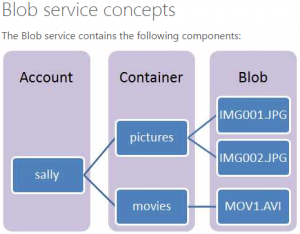azure login azure storage account list azure storage account set YourAccountName export AZURE_STORAGE_CONNECTION_STRING='DefaultEndpointsProtocol=https;AccountName=YourAccountName;AccountKey=myDSCnRVxxxxxNCwcFkkxxxxxx4nbhV10unY2yFRHNGb8VHZLjg77F9WA==' azure storage container show YourContainer azure storage container set YourContainer azure storage blob show YourContainer BlobName azure storage blob delete YourContainer BlobName |
You can address a blob in your storage account using the following URL format:
http://storage-account-name.blob.core.windows.net/container-name/blob-name
For example, here is a URL that addresses one of the blobs in the diagram above:
http://sally.blob.core.windows.net/movies/MOV1.AVI