如果你的机器是放在国外,或是暂时不为被墙所担心,那使用Google Storage备份数据非常好。
优势很明显,存储空间大,速度快,还有最重要的稳定。
经常手动备份很麻烦,如果你的网站是运行在Linux系统上,又已有Google Storage for Developers的邀请,那么就可以写些crontab脚本来定时自动备份你要的数据。
下载并安装gsutil工具
root@ansonye:~# wget http://commondatastorage.googleapis.com/pub/gsutil.tar.gz root@ansonye:~# tar zxvf gsutil.tar.gz root@ansonye:~# mv gsutil /usr/local/ root@ansonye:~# vim ~/.bashrc export PATH=${PATH}:/usr/local/gsutil export PYTHONPATH=${PYTHONPATH}:/usr/local/gsutil root@ansonye:~# source ./.bashrc #会提标输入access key和secret key root@ansonye:~# gsutil ls #按提示操作 |
编写定时备份脚本
#注:gs://anson中的anson为我所新建"Bucket",结构如后图所示. root@ansonye:~# vi /etc/cron.weekly/backup #!/bin/sh mysqldump -u root -pXXXXXX --default-character-set=utf8 -B yemaosheng | sed 's/AUTO_INCREMENT=[0-9]*\b//' > /tmp/yemaosheng.sql tar zcfP /tmp/yemaosheng_mysql_$(date +%y%m%d).tar.gz /tmp/yemaosheng.sql rm /tmp/yemaosheng.sql gsutil cp /tmp/yemaosheng_mysql_$(date +%y%m%d).tar.gz gs://anson/backup_yemaosheng/yemaosheng_mysql_$(date +%y%m%d).tar.gz rm /tmp/yemaosheng_mysql_$(date +%y%m%d).tar.gz tar zcfP /tmp/yemaosheng_site_$(date +%y%m%d).tar.gz /var/www/yemaosheng/ gsutil cp /tmp/yemaosheng_site_$(date +%y%m%d).tar.gz gs://anson/backup_yemaosheng/yemaosheng_site_$(date +%y%m%d).tar.gz rm /tmp/yemaosheng_site_$(date +%y%m%d).tar.gz root@ansonye:~# chmod +x /etc/cron.weekly/backup |
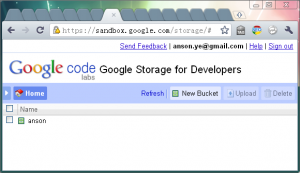
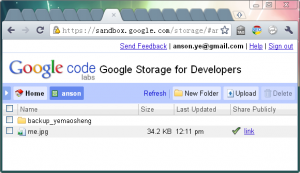
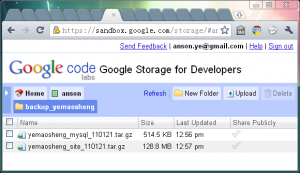
看来使用很方便,不过除了博客我可不想把数据丢在别人的网站上
这就看人家的信用了.
实际上公司用GS和S3服务的也不少.