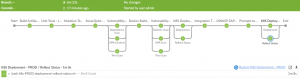Tips
nri-bundle-newrelic-pixie CreateContainerConfigError
Standard…
DevSecOps Learning
Standard本以为是招DevOps,结果是DevSecOps,这回多了一块Sec方面要学。
DevOpsを応募していたつもりが、DevSecOpsになって、今回はこのSecについてのものを学ぶ必要があると思います。
说实话,对这工作还是比较有兴趣的。
正直なところ、この仕事は楽しいです。
为了能更快适应工作,平时晚上和双休几乎都在看资料文档,并且不停地在自己环境下试手。
より早く仕事に適応するために、休みにはほぼドキュメントを読んだり、自分の環境で試してみたりしています。
总算试着把DevSecOps所涉及的一些东西跑通。
ようやく自動的に構築、テスト、脆弱性検出、デプロイをJenkins Piplineで実行できました。
頑張ります!
run bookinfo with microk8s istio
Standardmicrok8s enable istio snap alias microk8s.kubectl mk mk create namespace bookinfo mk label namespace bookinfo istio-injection=enabled mk config set-context --current --namespace=bookinfo mk apply -f https://raw.githubusercontent.com/istio/istio/release-1.12/samples/bookinfo/platform/kube/bookinfo.yaml mk apply -f https://raw.githubusercontent.com/istio/istio/release-1.12/samples/bookinfo/networking/bookinfo-gateway.yaml mk apply -f https://raw.githubusercontent.com/istio/istio/release-1.12/samples/bookinfo/networking/destination-rule-all-mtls.yaml mk apply -f https://raw.githubusercontent.com/istio/istio/release-1.12/samples/bookinfo/networking/virtual-service-all-v1.yaml mk get virtualservices NAME GATEWAYS HOSTS AGE bookinfo ["bookinfo-gateway"] ["*"] 15m mk get gateway NAME AGE bookinfo-gateway 15m mk get pod -l app=ratings --show-labels NAME ... LABELS ratings-v1-xxx ... app=ratings,... mk exec "$(mk get pod -l app=ratings -o jsonpath='{.items[0].metadata.name}')" -c ratings -- curl -sS productpage:9080/productpage | grep -o "<title>.*</title>" <title>Simple Bookstore App</title> |
my shell configuration
Standardsh -c "$(curl -fsSL https://raw.github.com/ohmyzsh/ohmyzsh/master/tools/install.sh)" git clone https://github.com/zsh-users/zsh-autosuggestions ${ZSH_CUSTOM:-~/.oh-my-zsh/custom}/plugins/zsh-autosuggestions git clone https://github.com/zsh-users/zsh-syntax-highlighting.git ${ZSH_CUSTOM:-~/.oh-my-zsh/custom}/plugins/zsh-syntax-highlighting git clone --depth=1 https://github.com/romkatv/powerlevel10k.git ${ZSH_CUSTOM:-$HOME/.oh-my-zsh/custom}/themes/powerlevel10k git clone https://github.com/pyenv/pyenv.git ~/.pyenv echo 'export PYENV_ROOT="$HOME/.pyenv"' >> ~/.zprofile echo 'export PATH="$PYENV_ROOT/bin:$PATH"' >> ~/.zprofile echo 'eval "$(pyenv init --path)"' >> ~/.zprofile echo 'export PYENV_ROOT="$HOME/.pyenv"' >> ~/.profile echo 'export PATH="$PYENV_ROOT/bin:$PATH"' >> ~/.profile echo 'eval "$(pyenv init --path)"' >> ~/.profile echo 'eval "$(pyenv init -)"' >> ~/.zshrc sed 's/\(^plugins=([^)]*\)/\1 zsh-autosuggestions zsh-syntax-highlighting pyenv z microk8s/' ~/.zshrc grep -v -e ^# -e ^$ ~/.zshrc if [[ -r "${XDG_CACHE_HOME:-$HOME/.cache}/p10k-instant-prompt-${(%):-%n}.zsh" ]]; then source "${XDG_CACHE_HOME:-$HOME/.cache}/p10k-instant-prompt-${(%):-%n}.zsh" fi export ZSH="/home/ye/.oh-my-zsh" ZSH_THEME="powerlevel10k/powerlevel10k" plugins=(git zsh-autosuggestions zsh-syntax-highlighting pyenv z microk8s) source $ZSH/oh-my-zsh.sh alias kubectl="microk8s.kubectl" [[ ! -f ~/.p10k.zsh ]] || source ~/.p10k.zsh eval "$(pyenv init -)" |
2021春節おめでとう
Standard支付宝上购买出行保亚洲畅行的实际理赔过程
StandardCreate a video thumbnail with ffmpeg
StandardParsing JSON data of the timeline from the SQLServer table column, and create thumbnail based on it with FFmpeg.
Quick and dirty scripts using Golang.
動画からサムネイル画像を取得して保存する
StandardJS: