作用:
在用户注册后提供类似于 username.yemaosheng.com 之类的二级域名服务
步骤:
首先要去你注册域名的网站的域名管理面板中配置你的域名为泛域名解析(不是每个域名服务商都提供泛域名解析。我的域名是万网注册的,有这个服务)。
具体配置示例如下(图):
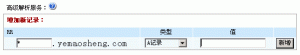
比如你有个叫yemaosheng.com的域名,则,在你的域名管理面板中添加一条A记录,记录的RR值配置为通配符(星号*),这样,完整的记录就是 *.yemaosheng.com ,指向你的服务器所在的IP。
然后对服务器上的Apache配置如下(注:QQ空间将反斜杠显示为”\”)
NamevirtualHost *:80 <VirtualHost *:80> ServerAdmin webmaster@yemaosheng.com DocumentRoot /var/www/yemaosheng ServerName *.yemaosheng.com RewriteEngine on RewriteCond %{HTTP_HOST} ^[a-zA-Z0-9]+\.yemaosheng\.com$ RewriteRule ^/?$ /%{HTTP_HOST} RewriteRule ^/www\.yemaosheng\.com/?$ / RewriteRule ^/news\.yemaosheng\.com/?$ /news.php RewriteRule ^/bbs\.yemaosheng\.com/?$ /bbs.php RewriteRule ^/blog\.yemaosheng\.com/?$ /blog.php RewriteRule ^/([a-zA-Z0-9]+)\.yemaosheng\.com/?$ /blog.php?user=$1 <Directory /var/www/yemaosheng> Options None AllowOverride All Order allow,deny Allow from all </Directory> </VirtualHost> |
这个东西我看有很大用出,哈哈,先操过去了