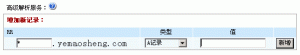同学搬了台机器去机房,让我帮忙管一下. ssh上去花了十多分钟把web、ftp、mysql都弄好了,结果他就是不想要默认的版本,非要都装最新版. 和他解释并非新版就好也听不进呀. 算啦,只好都升极喽:)
SA
Linux、FreeBSD、Unix、Windows
用Apache重写规则配置虚拟二级域名
StandardSVN update in post-commit hook
Standard修改SVN库中post-commit文件 操作如: cd /var/www/svn/repos/hooks/ cp post-commit.tmpl post-commit chown apache:apache post-commit chmod a+x post-commit vi post-commit
SVN on CentOS
Standard1) Installation: The first thing to do is to install the packages I mentioned above. If you don't have Apache installed already, it'll go ahead and drag that down as well. [root@lucifer ~]# yum install mod_dav_svn subversion 2) Configurations: a) Apache: ... b) Subversion's Apache configs:
Linux CVS配置
Standard运行rmp -qa | grep "cvs"以确定系统已经安装有CVS Server 1)进入 /etc/xinetd.d 目录,编辑一个 cvspserver 的文件,文件内容如下: 2)修改 /etc/services 文件 3)创建 cvs 组和 cvs 用户
Linux crontab格式及配置文件
Standard配置文件 vi /etc/crontab 第1列分钟1~59 第2列小时1~23(0表示子夜) 第3列日1~31 第4列月1~12 第5列星期0~6(0表示星期天) 第6列要运行的命令 下面是crontab的格式: 分 时 日 月 星期 要运行的命令
Awstats日志分析工具的安装配置
Standard首先将Apache日志设为按天来生成,需用到cronolog.
使用rpm -qa | grep “cronolog”查看当前系统是否已经安装了cronolog,没安装的话就用键入yum install cronolog 进行安装.
Linux网卡配置
Standard1.手动设置
#ifconfig etn0 192.168.1.2,设置网卡IP地址
或直接运行ifconfig,这时候要注意了,在网络接口中有一个lo接口,也就是网络回环(loopback).
再使用ping命令
#ping 192.168.1.2 -c 3
测试3次,看能否正常响应.
Linux ACL访问控制表
Standardsetfacl -m <rules> <files>
rules的格式如下,多条规则间可用逗号分隔。
u:uid:perms #为用户设置ACL,perms为r、w、x的组合
g:gid:perms #为组设置ACL
o:perms #为其它组设置ACL
m:perms #设置有效权限屏蔽
Linux Iptables使用说明
StandardIptables [-t TABLE] ACTION [PATTERN] [-j TARGET]