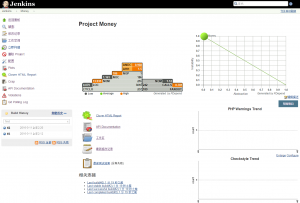详细参考:http://jenkins-php.org
apt-get install default-jdk
wget -q -O - https://jenkins-ci.org/debian/jenkins-ci.org.key | apt-key add -
sh -c 'echo deb http://pkg.jenkins-ci.org/debian binary/ > /etc/apt/sources.list.d/jenkins.list'
apt-get update
apt-get install jenkins
java -jar jenkins-cli.jar -s http://localhost:8080 install-plugin git phing checkstyle cloverphp crap4j dry htmlpublisher jdepend plot pmd violations warnings xunit
java -jar jenkins-cli.jar -s http://localhost:8080 safe-restart
apt-get install phpunit phpcodesniffer phploc pdepen phpmd phpcpd phpdox php5-xdebug libxml2-utils |
apt-get install default-jdk
wget -q -O - https://jenkins-ci.org/debian/jenkins-ci.org.key | apt-key add -
sh -c 'echo deb http://pkg.jenkins-ci.org/debian binary/ > /etc/apt/sources.list.d/jenkins.list'
apt-get update
apt-get install jenkins
java -jar jenkins-cli.jar -s http://localhost:8080 install-plugin git phing checkstyle cloverphp crap4j dry htmlpublisher jdepend plot pmd violations warnings xunit
java -jar jenkins-cli.jar -s http://localhost:8080 safe-restart
apt-get install phpunit phpcodesniffer phploc pdepen phpmd phpcpd phpdox php5-xdebug libxml2-utils
1.
curl -L https://raw.githubusercontent.com/sebastianbergmann/php-jenkins-template/master/config.xml | java -jar jenkins-cli.jar -s http://localhost:8080 create-job php-template
Or add the template manually:
cd $JENKINS_HOME/jobs
mkdir php-template
cd php-template
wget https://raw.github.com/sebastianbergmann/php-jenkins-template/master/config.xml
cd ..
chown -R jenkins:jenkins php-template/
Reload Jenkins configuration, for instance using the Jenkins CLI:
java -jar jenkins-cli.jar -s http://localhost:8080 reload-configuration
2.Click on "New Job".
3.Enter a "Job name".
4.Select "Copy existing job" and enter "php-template" into the "Copy from" field.
5.Click "OK".
6.Uncheck the "Disable Build" option.
7.Fill in your "Source Code Management" information.
8.Configure a "Build Trigger", for instance "Poll SCM".
9.Click "Save". |
1.
curl -L https://raw.githubusercontent.com/sebastianbergmann/php-jenkins-template/master/config.xml | java -jar jenkins-cli.jar -s http://localhost:8080 create-job php-template
Or add the template manually:
cd $JENKINS_HOME/jobs
mkdir php-template
cd php-template
wget https://raw.github.com/sebastianbergmann/php-jenkins-template/master/config.xml
cd ..
chown -R jenkins:jenkins php-template/
Reload Jenkins configuration, for instance using the Jenkins CLI:
java -jar jenkins-cli.jar -s http://localhost:8080 reload-configuration
2.Click on "New Job".
3.Enter a "Job name".
4.Select "Copy existing job" and enter "php-template" into the "Copy from" field.
5.Click "OK".
6.Uncheck the "Disable Build" option.
7.Fill in your "Source Code Management" information.
8.Configure a "Build Trigger", for instance "Poll SCM".
9.Click "Save".
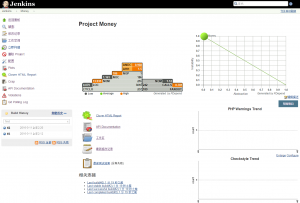
Related Posts